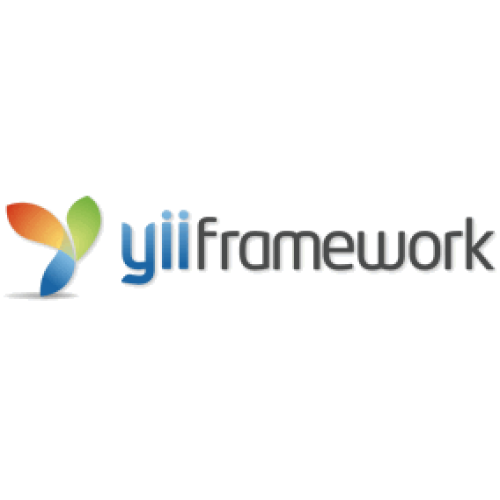After installing yii framework 2 you will probably face the following problem: “How in the world a default user is created ?” (in order to log in into demo backend).
One way is the following . Seems pretty logical to me too. As you figured out you after you create the database you need to do a migrate in order to have the needed database tables. However this tables are empty.
Let’s fill them with an admin account.
First we need to create a migration:
yii create/migration insert_user
The resulting file is something like this :
This is the placeholder where we can actually add the usefull stuff. So … Without any delays we will add the User model to it and call User::create .
This is how it should look like:
‘admin’,
‘password’ => ‘demodemo’,
’email’ => ‘demo@tfm.ro’
)
);
}public function down()
{
echo “m140803_224937_insert_user cannot be reverted.\n”;return true;
}
}
Migrations are a very powerfull tool in yii framework 2. You can alter database with it, you can insert test or live data . And sometime you can revert the modifications.