There are several things to do after TFM server 3.4 ( 4.0 alfa ) installation :
- Activate the network
- mkdir -p /etc/sysconfig/network-devices/ifconfig.eth0
- mcedit /etc/sysconfig/network-devices/ifconfig.eth0/ipv4
And put your network configuration like this:
ONBOOT=yes
ONHOTPLUG=yes
SERVICE=ipv4-static
PREFIX=24
IP=86.120.142.156
NETMASK=255.255.255.0
BROADCAST=86.120.142.255
GATEWAY=86.120.142.129
- mcedit /etc/resolv.conf
And add the follwing line:
nameserver 193.231.236.25
Test the machine network by pinging and doing some traceroutes
2. Update the machine to latest available server packages
- disable in /etc/apt/apt.conf signature check. It should look like this:
// Uncomment to disable GPG-signature checking for packages
GPG-Check "false";
// Uncomment to prevent kernel being handled along with (dist-)upgrade
- To get the server up to date run apt-get dist-upgrade
- If kernel gets updated don’t forget to run lilo and reboot the system
If you are running in vmware environment now would be a good time to make a snapshot of the machine before customizing it further. Because now you have a perfectly viable clean TFM server machine that you can work with.
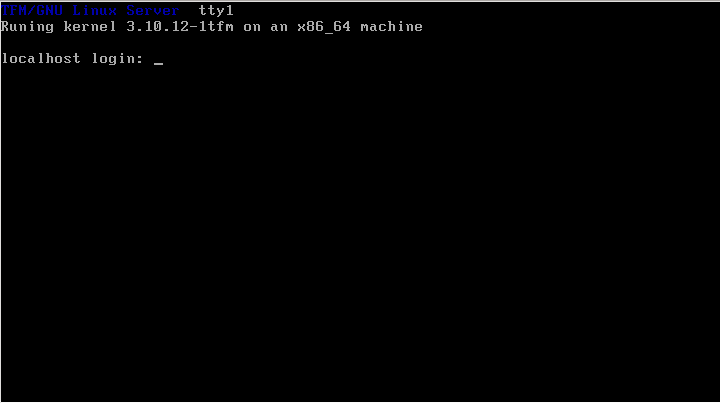
mcedit? 😀
mcedit rules 😛
Comments are closed.